Are you searching for the best laptop for video editing under 40000 in the Indian market?
Then you are in the right place.
Here is the list of the top-budget video editing laptops that you can use for both editing and as well as gaming purposes.
If you are a creator like YouTube, Twitch, Facebook, or Instagram, then you need well-performed video editing to edit your videos but don’t have more budget, then these laptops are gonna help you.
Before I go in too deep, I give you a rough idea of what you find in this post.
You will get a popular brand video editing laptop which are can handle 1080p video editing and smooth rendering, motion design, and playback performances, whether you use Camtasia, Flimora, or Adobe Premiere.
Without wasting time, Let’s get into the list of top-performing video editing laptops.
Which is the best video editing laptop under 40000 INR?
Finally, the time is coming that you are waiting for. Here is a list of the top 5 under 40000 rupees video editing laptops with a bonus laptop.
Out of 6 if you buy 1 laptop, you will never 1% regret it for 4-5 years. These are the value-for-money laptops that will give you super performance for your video editing as well as low-end gaming performance.
| Video Editing Laptop | Price |
|---|---|
| 1. Acer Aspire 5 | Check Price |
| 2. ASUS VivoBook 14 | Check Price |
| 3. Lenovo V14 | Check Price |
| 4. HP 15 (2021) | Check Price |
| 5. Lenovo V15 | Check Price |
| 6. AVITA LIBER V14 (Bouns) | Check Price |
Which is the best laptop for video editing under 40000?
Here we discuss the complete brief review of all video editing laptops with see the specification and video editing performance.
Let’s start…
1. Acer Aspire 5
Specification
- Processor: Intel Core i3 11th gen
- CPU Type: 4 core & 8 thread, 3.50GHz
- GPU: Intel UHD Graphics
- RAM: 4 GB DDR4 RAM(16GB Upgrade)
- Storage: 256GB NVMe SSD ( Support 1 TB HDD 5400 RPM)
- Display: 15.6-inch FHD IPS, 60Hz, 230 nits, 51% RGB
- Battery: 8.5 Hours
- Software: Windows 10 Home, Microsoft Office 2019
Pros
- Solid performance
- Upgradable RAM and SSD up to 2TB
- Long battery life
- Lightweight
- Enough brightness, 1080p display
Cons
- No keyboard backlight
- No SD card Reader
This Acer Aspire 5 is the most popular budget laptop in India that was used in many works.
We listed this laptop in our best AutoCAD laptop, a Programming student laptop that you can use for your day-to-day work or office work.
Roughly the laptop is a premium as well as a thin and lightweight laptop. The weight is only 1.65 kg.
This laptop is recommended if you are doing medium video editing which is between 10-20 miniatures with 1-3 layers as some effects such as your YouTube video, Facebook videos, and memes.
Where this laptop comes with the latest 11-generation Intel i3 processor with integrated Intel UHD Graphics 4GB DDR4 RAM and 256GB NVMe SSD.
It is a 4-core processor with 3.50 GHz max turbo power, and the benchmark is super approximant beat the Intel Core i5-1165G7, which means the processor has enough too power to handle video editing software like Adobe Premiere Pro and Camtasia, etc.
Can I use Acer Aspire 5 for my video editing?
Well, yes.
I wanna give an honest review, I tested the video editing with Adobe Premiere Pro, and the 1080p video is super smooth, playback is good. But in the go for 4k editing, you see frame drops and rendering problems and so more. But but but.. the 720p and 1080p are much faster than you expected.
Also, we can take these laptops as the best laptops for gaming and video editing under 40000, because the gaming is good but see some thermal throttling, so you see the frame drops.
Come back to the display, it is a 15.6 inch IPS display with 1080p resolution which is called an FHD. Unfortunately, the display has 51% sRGB color accuracy, which is not for professional graphics, photo, or video editors.
Yeah, the color production is quite low, but you can do normal video editing.
Most interestingly, you can upgrade the RAM up to 32 GB and 2TB of extra HDD, which is cool, now you save many more video files.
2. ASUS VivoBook 14
Specification
- Processor: 10th Gen Intel Core i5-1035G1
- CPU Type: 4 core & 8 thread, 3.6GHz
- GPU: Intel UHD Graphics
- RAM: 8 GB DDR4 3200MHz (32GB Upgrade)
- Storage: 1TB HDD SATA 5400RPM ( empty M.2 2280 Slot)
- Display: 14-inch FHD IPS, 60Hz, 220 nits, 45% RGB
- Battery: 6 Hours
- Software: Windows 10 Home
Pros
- Incredible performance
- Lightweight & premium design
- Super Display Quality
- Larger Battery
- Value for Money
Cons
- Average brightness
If you are searching for the best laptop under 40000 for 1080p video editing, then this ASUS VivoBook 14 laptop can satisfy you.
Without further wasting time let’s start the ASUS VivoBook 14 reviews as a video editor and see what specs and features are available.
The ASUS is continuous and gives the same simple interesting look & design as the VivoBook series. This is a lightweight laptop of 1.6 kg, which is pretty impressive.
It comes with a plastics body frame where all the VivoBook laptops have the same, where you gonna see the lid knuckles but feel premium.
It comes with a 14-inch LED-Backlit LCD which supports FHD 1080p resolution. With a NanoEdge bezel, the display gives you an 82% screen-to-body ratio which is good for video editing.
The display has 220nits enough brightness to edit your video indoors and the colour accuracy is 45% sRGB which is ok for video editing from 40k INR.
I suggest you use an external monitor for quick video editing.
Let’s talk about
Why did you take this laptop as a video editor?
This laptop comes with a 10th Gen Intel Core i5-1035G1 with integrated Intel UHD graphics. Well with the 4 cores and 8 Threads, your job will be smoothly done.
Back to the memory, you will get 8GB DDR4 3200MHz RAM and 1TB HDD 2.5-inch SATA 5400RPM with an empty M.2 2280 Slot for future upgrades to SSD. That is a crazy feature Also you can upgrade your RAM up to 32GB.
Let’s talk about the actuarial video experience that most of the guys coming from here.
The overall editing experience is great, I use Adobe Premiere Pro, Sony Vegas9, Filmora, and Camtasia. The 1080p is pretty good, with smooth playback and frame drop.
The performance is super duper good, while you gonna editing shooter projects, you face struggling because the machine is not capable of handling too much.
The fingerprint scanner makes this laptop different from others in this price segment.
3. Lenovo V14
Specification
- Processor: Intel i3-1005G1
- CPU Type: 2 core & 4 thread, 3.4GHz
- GPU: Intel UHD Graphics 620
- RAM: 4 GB DDR4 3200MHz
- Storage: 1TB HDD 7200RPM
- Display: 14-inch HD, 60Hz, 239 nits, 65% RGB
- Battery: 5.5 Hours
- Software: Windows 10 Professional
Pros
- Slim & Lightweight
- Minimalistic design
- Affordable
- Strong performance
Cons
- Only HD supports
- Average battery life
In our second list, we have a slim, lightweight minimalistic design laptop is Lenovo V14. This is a Commercial and student laptop and is good for video editing.
The laptop looks very premium with the plastic body and Iron Grey finish. It is perfectly suited for your style.
Back to the main point, that you are waiting for. It is powered with a 10th generation Intel i3-1005G1 processor based on 2 cores and 4 threads.
The processor is enough powerful because it is clocked with a turbo technology of 3.4 GHz. And with the laptop comes with an integrated Intel UHD graphics card.
Well, the processor has good performance but not like a Ryzen 3 3250u processor, you can see the benchmarks.
Talking to the memory and storage, it has 4GB DDR4 RAM and a powerful 1TB HDD storage which has based max 7200 RPM speed which performs better than 5400 RPM drives.
As I said you can’t edit 4k video but the 1080p and 720p video editing is pretty much good, No lagging No frame doping, although your 10-15 miniatures video is exported within 15 miniatures on the Camtasia. Also, it gives the same amount of performance as the other video editing software.
Here Lenovo offers a 14-inch 60hz display that only supports HD. The display supports Anti-Glare technology so your eyes will be safe.
You can see a clean and clear picture where it has 239 units of brightness and 65% of sRGB.
One main key feature is the sound, which comes with a dual 1.5W stereo speaker on the backside, and Dolby technology, which makes the laptop unique. Also, you can use noiseless earphones while editing.
4. HP 15 (2021)
Specification
- Processor: AMD Ryzen 3 3250U
- CPU Type: 4 core & 8 thread, 3.50GHz
- GPU: AMD Radeon Vega 6 Graphics
- RAM: 8 GB DDR4-2400 SDRAM
- Storage: 256 GB PCIe NVMe M.2 SSD + 1TB HDD 5400 RPM
- Display: 15.6-inch FHD IPS, 60Hz, 250 nits, 45% RGB
- Battery: 8.5 Hours
- Software: Windows 12 Home, Microsoft Office 2019
Pros
- Incredible performance
- Dual storage
- Large battery
- FHD IPS display
Cons
- While edit Fan sound Noisy
The best laptop under 40000 for video editing, the HP 15 is the perfect fit in this category.
As I maintained in the previous post best laptop for video editing is under 30000, the Ryzen 3-3250U dual-core processor is a good video editing processor, also this processor comes with the HP 15.
The processor is clocked with a 3.5GHz turbo technology. Among them is packed with an integrated AMD Radeon Vega 6 Graphics. Which is a good GPU in this price range for video editing.
Guys, you have massive dual storage, where you can receive both 1TB HDD 5400 RPM and 256GB PCIe NVMe M.2 SSD. And the memory is 8 GB DDR4-2400 SDRAM.
If talking about the video editing performance, ie. the incredible performance of 720p and 1080p. With any video editing software. You can easily edit 3-4 layers with additional effects.
Back to the display, here you have a 15.6-inch IPS display. The laptop is thin and lightweight and also you have a micro-edge with an anti-glare display.
The display has enough brightness in the indoor condition ie. 250 nits, and also the color accuracy is 45%sRGB which is great in this price range. You can use this laptop for your photo editing.
The laptop offers a large battery that can go on for up to 12 hours on a single charge. The gaming is pretty good with low-end games. So we put this laptop in the best laptop for gaming and video editing under 40000 rupees categories.
5. Lenovo V15 AMD Ryzen 5
Specification
- Processor: AMD Ryzen 5 3500U
- CPU Type: 4 core & 8 thread, 3.7GHz
- GPU: AMD Radeon Vega 8 Graphics
- RAM: 8 GB DDR4-2400 SDRAM
- Storage: 1TB HDD 5400 RPM
- Display: 15.6-inch FHD IPS, 60Hz, 230 nits, 45% RGB
- Battery: 5 Hours
- Software: Windows 12 Home
Pros
- Excellent performance
- Nice and durable design
- Extra SATA port for SSD
Cons
- Average Battery Life
We have another Lenovo brand laptop, a thin and lightweight laptop under 40k INR., which is called a Lenovo V15.
From our list, this is a special laptop, so before we gonna see the video editing performance let’s see what has this machine.
As I said this is a lightweight laptop, where a weight is only 1.8k, The laptop is a having a minimalistic clean design that most people love today.
While coming to the hinges are built with metal and flexible, Also you can set the lid up to 180 degrees or in a flat shape, which is very cool.
Let’s talk about the display, the display maintains the regular shape micro bezel 85 of the screen-to-body ratio.
The display is a 15.6 inch IPS display, that supports 1080p which is known as the FHD display. It supports a 60Hz refresh rate.
Also, the display had more sharp & clear and the color accuracy was good enough.
Come back to the main point ie. performance, Where it comes with AMD Ryzen 5 3500U with Radeon Vega 8 graphics. The processor is dual-core and has a 3.7 GHz max speed.
Out of this has 8GB RAM 1TB HDD storage and an extra SATA port, so you can connect an SSD for more processing power. Also, you can upgrade your RAM up to 32GB.
Now you have a question, right?
Can I run Adobe Premiere Pro and Adobe After Effects on AMD Ryzen 5 3500U with Radeon Vega 8 graphics?
Well, the answer is simple YES. But only 720p and 1080p. Both Ryzen 5 3500U & Radeon Vega 8 combo processors are more powerful and give a smooth performance for video editing as well as gaming.
Also, you can run other video editing software, which can give a smoother performance without any frame drop.
While you buy this laptop it comes with Windows 10 Home preinstalled with lifetime validity, so you can upgrade to Windows 11.
The battery is not efficient, it gives only 5 hours of backup which average, not a big deal. So don’t worry you are going to video edit which takes more power so recommend connecting the Chrager while editing.
Conclusion
Finally, we are at the conclusion, Thank You…You are reading this great article on under 40k video editing laptops.
Yeah, it is right that In the Indian markets, there are a lot of video editing laptops available, but here we gave the best-of-best listed laptop. And try to video all the useful important information, which will help you choose the right one.
Out of these 5, all laptop gives excellent 1080p video editing performance. There are no issues like playback issues, rendering, etc, But I love the 2 laptops that give excellent video editing performance Acer Aspire 5 & HP 15 (2021).
You choose which is your favorite, I hope you got the best one from the above list of the best laptops for video editing under 40000 rupees.
If you have any queries regarding this article then contact us.