This article will guide you to choose the best laptop for programming under 40000 in the Indian Market.
As a programmer, coder, or developer you need the best laptop which has the best and sufficient features so that the laptop can handle the performance of your programming and coding software easily.
Here, below we share some key points that you consider before buying a programming laptop under 40000. So that you can able to decide which budget laptops are the best laptops for you.
How to Choose the Best Laptop for Programming Under 40000?
Following are the few features that you have to consider to picking a coding laptop.
If you want deep knowledge about the buying guide for a programming laptop then check out this post.
Make sure you pick a laptop that has support hardware upgrades in the future, so that, you can later upgrade the hardware such as RAM and storage in the future.
If you have a little more money than take the best programming laptop under 50000, you can get a pure SSD laptop, i7 CPU, dedicated GPU, and up to 16Gb of RAM.
Without wasting your time go to the main topic What are the best laptops under 40k rupees for programming?
What is the best laptop for programming under 40000?
| Coding laptop Under 40k | Price |
| 1. ASUS VivoBook15 X515EA-EJ312TS | Check Price |
| 2. HP 15 15s-fr2006TU | Check Price |
| 3. ASUS VivoBook 14 X415JA-EK085TS | Check Price |
| 4. Dell Inspiron 3505 | Check Price |
| 5. ASUS Laptop 15 M515DA-BQ501T | Check Price |
Best Laptop For Coding Under 40000 In India Reviews
1. ASUS VivoBook15 X515EA-EJ312TS
Specification
- Processor: 11the gen Intel Core i3, 4.1 GHz, 2 Cores
- Graphic: Intel UHD
- RAM: 8GB DDR4
- Storage: 256 GB NVMe SSD
- Display: 15.6 inches FHD (1920×1080) 60Hz
- Battery: 4-5 hours
- Software: Windows 10, McAfee & MS Office 2019
Pros
- Good Performance
- Excellent Modern Look
- Finger Print Sensor
- Light Weight
Cons
- Average battery Life
As we mentioned in our previous post, programming laptops under 60k, Asus is one of the best laptop brands available with a different price range for different users.
As you are here, you know that we are talking about the ASUS VivoBook15 X515EA-EJ312TS, which is the best laptop under 40000 for programming.
It is the best midrange budget coding laptop for the coding student, it delivers ultimate performance with the NVMe SSD storage. Let’s talk in detail.
It is powered with the Intel i3 11gen processor which comes with 2 cores & 4 threads and with 4.1 GHz, it has enough power to handle the coding software.
If you are an Android developer who uses Android Studio, you can take it.
However, this Vivobook 15 has 8GB DDR4 RAM and 256 GB M.2 PCIe NVMe SSD. Where the RAM can upgrade up to 20GB in the future.
Do you want extra storage?
You will get an extra HDD slot for more storage expansion. All students want extra storage capacity to store their project files, presentations, reports, and of course movies. Also in my student life, I do this.
Did you think about the GPU?
Guys, do you think, GPU is the most 3rd important part of a computer? Here you will get an integrated Intel UHD graphic.
Are you abused, it has no dedicated GPU.
Don’t worry you can do your programming with this. It delivers a good performance. But you can’t do the heavy programming which needs powerful GPU like ML and AI programming, If you are thinking about this, then I can’t refer to this laptop.
If you are boarded, then you can play medium-range games.
Display
You will get 60hz 15.6 inches to display with a 16:9 aspect ratio. The display is FHD with 1920 x 1080 resolution.
Because the display has a nano edge you will get a wide-angle view. The brightness is also good. You can use it in the daylight.
If you have a budget to afford an external monitor then use it at home.
Battery Life
You can easily get 4-5 hours of battery life. Battery life is average. This is my tip if you go outside your home you take the charger with you.
Other Features
Here you get all the ports for connectivity with Wi-Fi 5. Pre-install of Windows 10, McAfee, and MS Office H&S 2019.
It has a reinforced chassis keyboard that delivers a good typing experience.
2. HP 15 15s-fr2006TU
Specification
- Processor: 11the gen Intel Core i3
- CPU Type: Turbo Boost 4.1 GHz, 2 Cores
- Graphic: Intel UHD
- RAM: 8GB DDR4
- Storage: 512 GB NVMe SSD
- Display: 15.6 inches FHD IPS 60Hz
- Battery: 9 hours and 15 minutes
- Software: Windows 10 & MS Office 2019
Pros
- Slim and lightweight
- Excellent Performance
- Value for Money
- Huge Battery Life
Cons
- No Backlight On the keyboard
- Speaker Need improvement
We have the HP 15 15s-fr2006TU in our second list of best programming laptops under 40000 rupees.
All programmers, developers, and coders have wanted lightweight portable laptops. If you are one of them then this HP 15 is perfect for you.
Let’s take a brief look.
It comes with the Intel i3 11 generation processor. The dual-core processor uses turbo boost technology with 4.1GHz.
Talking the storage and memory, you will get 8GB of DDR4 RAM and 512 GB PCIe NVMe M.2 SSD, that’s a powerful storage technology ever.
You might be confused about what is NVMe vs. M.2 vs. SATA. Know the difference check out.
It uses the Intel integrated GPU Intel UHD graphics, which can handle your work.
This is not a proper gaming laptop but you play some lite games such as Overwatch, PUBG India, etc.
On this laptop, I tested Android Studio, Microsoft Visual Studio Code, Sublime Text, Atom, and SnipAway, the all software performance is excellent.
For ML learning programming I test Shogun Software on this Windows, It runs well. Performance is ok. This means you can use these laptops for machine learning.
Leats talking to the other factor of this laptop.
Display
Here you get a 15.6-inch FHD IPS display. The display comes with a 60hz refresh rate with NTSC 1920 x 1080 resolution.
As I say this is one of the best portable and lightweight of 1.69kg.
The display design is normal as the other laptops, with 2 side nano bezels, so you will get an ultra view, and the color contract is good.
On the top bezels, you will get a 720p HD camera, so you can attend, classes, conference calls & meetings.
Battery
You got a big battery life of 9 hours and 15 minutes. So that you can use it for a very long time. Also, it has 41 W fast-changing supports, within 40 minutes you get 50% of the charge.
Other features
The laptops come with Windows 10 and MS Office pre-installed for a lifetime. Along with this, it has Type C, HDMI, an SD card slot, a 3.5mm audio jack, and USB ports.
Also, this has a chassis keyboard with a board fingerprint print scanner. The keyboard had good travel key distance. While you typing you feel better and comfortable.
3. ASUS VivoBook 14 X415JA-EK085TS
Specification
- Processor: 10th Gen Intel Core i5-1035G1
- CPU Type: 3.6 GHz Turbo Boost, 4 Cores
- Graphic: Intel UHD
- RAM: 8GB DDR4
- Storage: 1TB HDD SATA
- Display: 14 inches FHD, 60Hz
- Battery: 6 hours
- Software: Windows 10 & MS Office Home/Student 2019
Pros
- Fast And Efficiency
- Wider Display
- Minimal Design
- Compact and lightweight
Cons
- Average Battery Life
- Poor Web Cam
We have another Asus laptop for your programming. As a programming student not only do you need the best performance but also you need slim, stylish, and portable laptops.
As compared to the other two programming laptops under 40000 rupees, this has more powerful coding laptops.
It has shipped with the 10th generation of Intel Core I5 processor that has 3.6 GHz Turbo Boost Speed, and 4 cores. This is a more powerful processor than the Ryzen 5. You can see its average benchmark score is 7950.
Together it has mounted with the Intel integrated GPU Intel UHD, which delivers excellent performance with i5. We can say this is the best laptop for programming and gaming for under 40000 rupees.
This laptop comes with an HDD which has a capacity of up to 1TB and 8GB of DDR4 dual-channel RAM. Although you can’t see the programming software loading speed difference. It gives a great performance.
All types of programming software run well even when you develop an ML project. Also, you can use it for video editing.
You can upgrade the RAM up to 12GB. It has an empty M.2 Slot for SSD Storage, so you can use an SSD to increase the performance speed.
Display
As I say portable and slim laptop for programming students, so, you will get a 14-inch FHD display with a 60Hz refresh rate screen.
The display comes with a 16:9 ratio with 1920 x 1080 resolution. This has a NanoEdge bezel so you get 82% of the Screen-To-Body Ratio.
Battery Life
The Laptop can give you an average battery life of up to 6 hours.
Other Specs
This has the all ports as other laptops including type C ports. They ship with Windows 10 Home MS Office Home and Student 2019 for a lifetime.
You have a fingerprint reader which is very fast and secure, unlocking your device within a Mili second. The keyboard has the same design and performance as the other ASUS laptops keyboard.
4. Dell Inspiron 3505
Specification
- Processor: AMD Ryzen 3 3250U
- CPU Type: 3.5 GHz max speed, 2 cores
- Graphic: AMD Radeon Vega Graphics
- RAM: 8GB DDR4
- Storage: 1TB HDD
- Display: 15.6-inch FHD, 60Hz
- Battery: 5 hours
- Software: Windows 10 & MS Office 2019
Pros
- Incredible performance
- Great minimal modern design
- Great price
- SD card slot
- Fingerprint scanner
Cons
- No type c port
- Average battery life
In our 4th list, we have the Dell Inspiron 3505 as the best laptop under 40000 for programming, I recommended this programming laptop because of its performance, battery life, and dedicated GPU.
This is a budget laptop in India, so this has come with an AMD Ryzen 3 3250U processor which is better than the i5-5200U.
How did AMD Ryzen 3 3250U better than the Intel i5- 5200U?
The answer is Simple Yes, it has. Because the Ryzen 3 3250U has a bigger operating frequency than the i5-5200U and the CPU power consumption is low. You can check it on Ryzen 3 3250U vs i5 5200U.
The processor has only 2 cores and the max clock boost is 3.5 GHz.
It means you can use all programming software on these laptops, delivering the best performance.
Also, this laptop has an integrated GPU. Where you get an AMD Radeon Vega 3 Graphics.
Talking to the storage and the Memory, this has 1TB HDD and 8GB of DDR4 RAM.
As a CSE student, you may need powerful speed storage technology.
Are you thinking of using SSD?
Yes, As officially mentioned you can use the SSD, buy an SSD install it, and use it.
Display
The next thing that you consider is Display, which has a 16.9-inch FHD 60hz display. This display is non-touchable.
Yeah, the display 2 side has a Narrow Border WVA Display, so you can see a wide picture viewing. The top bezel is a little bit of a thinker because there is a 720p HD camera.
The color tone of the display is Awesome. At any corner, the image on the display is viewed.
Battery Life
As the company demanded, in actuality, this has delivered the same amount of battery life. Where if you use this laptop on heavy performance it gives 5 hours of battery, also it can give you 10 hours of battery life on standby mode.
Other specs
You get a pre-installed Windows 10 home with 1 year of warranty and MS Office 2019 software.
The display of the laptop is ok and minimalistic. The keyboard typing experience is excellent, you feel a natural typing experience.
5. ASUS Laptop 15 M515DA-BQ501T
Specification
- Processor: AMD Ryzen 5 3500U
- CPU Type: 3.5 GHz max speed, 2 cores
- Graphic: Intel HD
- RAM: 8GB DDR4
- Storage: 1TB HDD SATA
- Display: 15.6-inch FHD IPS, 60Hz
- Battery: 5-6 hours
- Software: Windows 10
Pros
- Excellent Performance
- Stylish & Minimal design
- Decent Hardware
- Fingerprint
Cons
- No Backlight
- System Booting slow
This is the last best programming laptop under 40000 rupees on our list. The ASUS Laptop 15 and Asus Vivobook 14 deliver the same amount of performance.
In Vivobook 14, these use an i5 processor but here you go the AMD Ryzen 5 3500U, I remembered that Ryzen 5 is better than the i5. You can see the Ryzen5 vs i5.
Apart from this, it has 8GB of DDR4 RAM and 1TB of HDD using serial ATA technology. Also, it has an empty PCI slot for SSD storage upgrades in the future.
Coming to the GPU it has an integrated Intel HD graphics card, however, this GPU is not faster than others but you can play older games.
As I said at the top about the performance, you can run any kind of programming software, But in the case of Android Studio, I face lagging. It can be solved if you are using an SSD laptop. So the main thread operation will run the SSD and get faster performance.
Based on the performance we take It as the best laptop for programming students under 40000 rupees in India 2024.
Build Quality
The body is fully made with hard ABS plastic metal, even if the is too heavy, it comes with 2.73kg. As compared to the other listed programming laptop it is too heavy.
But look at the design, stylish, minimalistic, and modern look with the grey color. You feel premium.
Display
The display comes with a 15.6-inch Full HD display with a 60hz screen refresh rate.
The display comes with the IPS panel which indicates you get the best viewing angle. Also, the display is coated with anti-glare, which will protect your eyes, when you use very long hours.
The bezel is very thin on the 2 sides, so you have an ultra-viewing angle. But the top bezels have a 720p HD camera so it is a little larger than the other 2.
Battery Life
Finally, you come to the battery backup power, which is the 4th important factor on the coding laptop. However, you get 5-6 hours of battery backup. It is recommended to take the charger with you.
Other Specs
Coming to the other specs, it has come with Windows 10 Home and the MS Office Student 2019 pre-installed with a lifetime warranty.
Even you can get a Type C port with an SD card slot. Also, you get a fingerprint print reader on the trackpad’s top position.
Verdict
Without any doubt, it can handle all the programming software.
FAQ
Do I need a powerful laptop for programming?
No, you do not need a powerful machine for programming. You select a laptop that can handle multi-tasking at the same time.
In the case of AI and ML programming, at that case, you need a powerful laptop to handle the heavy task.
Also, this performance can be found in the normal processor and SSD storage to save time while compiling, starting tools, testing, and so on.
With the HHD you can do programming but in the case of compiling, and opening the software, the performance is slower than the SSD.
I just suggest that you take this minimum factor when you choose a programming laptop.
1. At least a Full HD screen
2. At least 8GB of RAM, but 16 is better
3. Latest Intel i3 or higher
4. Dedicated graphics card(optional, depending on the budget)
5. 14+ inch display
6. SSD
7. Docking capabilities
Is 4GB RAM enough for coding?
Yes,4Gb RAM is sufficient for coding, but it depends on the programming software. If you are doing programming with sublime text or notepad or light programming software then it is ok.
On the other hand, if you are using the Visual Studio code to do programming or run IDE or a virtual machine then it needs more memory. So, always try to take an 8GB or 16 GB RAM laptop.
How much RAM do you need for programming?
4Gb RAM is sufficient for programming. As a programmer, you need to computer the code, and testing, so you need to run the IDE and virtual machine. In this case, to handle the performance it needs more memory. So I suggest you take the 8GB or above RAM.
Talking the 8GB of RAM is the preference for programming, it can handle heavy tasks easily. But in the case of heavy programming like ML and AI, you need 16GB and 32 GB RAM and SSD, GPU.
Which is OS better for coding Linux vs Windows vs Mac?
Windows is a GUI interface operating system, The programming is easy to do and understand, but Linux makes any kind of programming easier than Windows. I go for the Mac it is the safest OS ever. You can be safe from hackers, trojan horse viruses, etc. But is costly than the other two.
Which should I take for programming i3 or i5 under 40000?
If you need a better programming performance you go for i5. In the processor they have some core value, more cores mean more power and offer optimal speed and performance. But the i3 can give good performance.
But we talking about the under 40000 programming processor, in this price range we easily found an i3 processor with SSD, but the i5 comes with an HDD, so it can’t deliver that amount of performance.
Yes, it is a powerful processor but the compatibility storage technology is slow.
If you don’t want an Intel processor then you go for an AMD processor which is more powerful than an Intel processor.
Do you need an expensive laptop for programming?
No, you don’t need an expensive programming laptop, if you do low-end programming. But in the case of AI and ML, you need.
How much should I spend on a programming laptop?
While most of the best programming laptops come under 50k to 60k. But you are here which means you are looking for a budget-friendly programming laptop.
How much you spend on the laptop, totally depends upon what kind of programming, if you do heavy programming then go for 80k budget laptops or above.
6 cores vs 4 cores. Which is best for programming?
Generally, 1 core is sufficient for programming, but for the smooth running of the programming software, you need more core. More core means more optimal speed and performance. It means 6 core is best for programming. But here you are looking for programming laptops under 40K rupees, in this price range, you only get 4 core laptops.
Final Word
Finally, we are at the conclusion. Thank you for reading this great review article.
As a developer, Coder, and programming student you might be looking for the best performance with an SSD laptop with a stylish and modern look laptop, great display with decent battery life.
We try to give the best reviews according to the needs. Hope you will get the best one from our list.
It is my personal opinion that the HP 15 15s-fr2006TU is the best laptop for programming for under 40000 rupees and the ASUS VivoBook 14 X415JA-EK085TS is the best laptop where you can do both programming and gaming as well.
If you have any questions regarding this topic, you contact us, or you can check your queries in the FAQ section.
Have a great day.